GLPI是法语Gestionnaire libre de parc informatique的缩写,是一款历史悠久的资产管理软件;
GLPI提供功能全面的IT资源管理接口,可以用来建立数据库全面管理IT的电脑,显示器,服务器,打印机,网络设备,电话,甚至硒鼓和墨盒等。提供Helpdesk用户支持平台;联系人,合同,合作商,以及文档的管理;提供资源预定,知识库的管理等功能。
GLPI部署:
环境说明
[root@localhost1 ~]# cat /etc/redhat-release CentOS release 6.5 (Final)[root@localhost1 ~]# uname -aLinux localhost1 2.6.32-431.el6.x86_64 #1 SMP Fri Nov 22 03:15:09 UTC 2013 x86_64 x86_64 x86_64 GNU/Linux
配置yum源 如果机器为CentOS7.x 则将下的6改为7即可
[root@localhost1 ~]# rpm -Uvh http://ftp.iij.ad.jp/pub/linux/fedora/epel/6/x86_64/epel-release-6-8.noarch.rpmRetrieving http://ftp.iij.ad.jp/pub/linux/fedora/epel/6/x86_64/epel-release-6-8.noarch.rpmwarning: /var/tmp/rpm-tmp.TSL8x9: Header V3 RSA/SHA256 Signature, key ID 0608b895: NOKEYPreparing... ########################################### [100%]1:epel-release ########################################### [100%][root@localhost1 ~]# rpm -Uvh http://rpms.famillecollet.com/enterprise/remi-release-6.rpmRetrieving http://rpms.famillecollet.com/enterprise/remi-release-6.rpmwarning: /var/tmp/rpm-tmp.cXBiyn: Header V4 DSA/SHA1 Signature, key ID 00f97f56: NOKEYPreparing... ########################################### [100%]1:remi-release ########################################### [100%]
安装PHP
[root@localhost1 ~]# yum -y install php-imap[root@localhost1 ~]# yum -y install php-ldap[root@localhost1 ~]# yum -y install php-gd[root@localhost1 ~]# yum install --enablerepo=remi --enablerepo=remi-php56 php php-opcache php-devel php-mbstring php-mcrypt php-mysqlnd php-phpuni-PHPUnit php-pecl-xdebug php-pecl-xhprof #需要手动输入Y,敲回车
安装Apache、MySQL和一些依赖
[root@localhost1 ~]# yum -y install gcc gcc-c++ gcc-g77 flex bison autoconf automake bzip2-devel zlib-devel ncurses-devel libjpeg-devel libpng-devel libtiff-devel freetype-devel pam-devel openssl-devel libxml2-devel gettext-devel pcre-devel mysql mysql-server httpd
配置MySQL
[root@localhost1 ~]# service mysqld start[root@localhost1 ~]# mysqlmysql> use mysql;mysql> update user set password=PASSWORD("PASSWORD")where user="root";mysql> FLUSH PRIVILEGES;mysql> create database GLPI;mysql> quitBye[root@localhost1 ~]# chkconfig --levels 235 mysqld on
配置GLPI
[root@localhost1 ~]# cd /usr/src/[root@localhost1 src]# curl -O -L https://github.com/glpi-project/glpi/releases/download/9.1.3/glpi-9.1.3.tgz[root@localhost1 src]# tar xf glpi-9.1.3.tgz -C /var/www/html/[root@localhost1 src]# chown -R apache:apache /var/www/html/[root@localhost1 src]# chkconfig --level 2345 httpd on[root@localhost1 src]# vim /etc/httpd/conf/httpd.conf 276 ServerName www.example.com:80 292 DocumentRoot "/var/www/html/glpi"
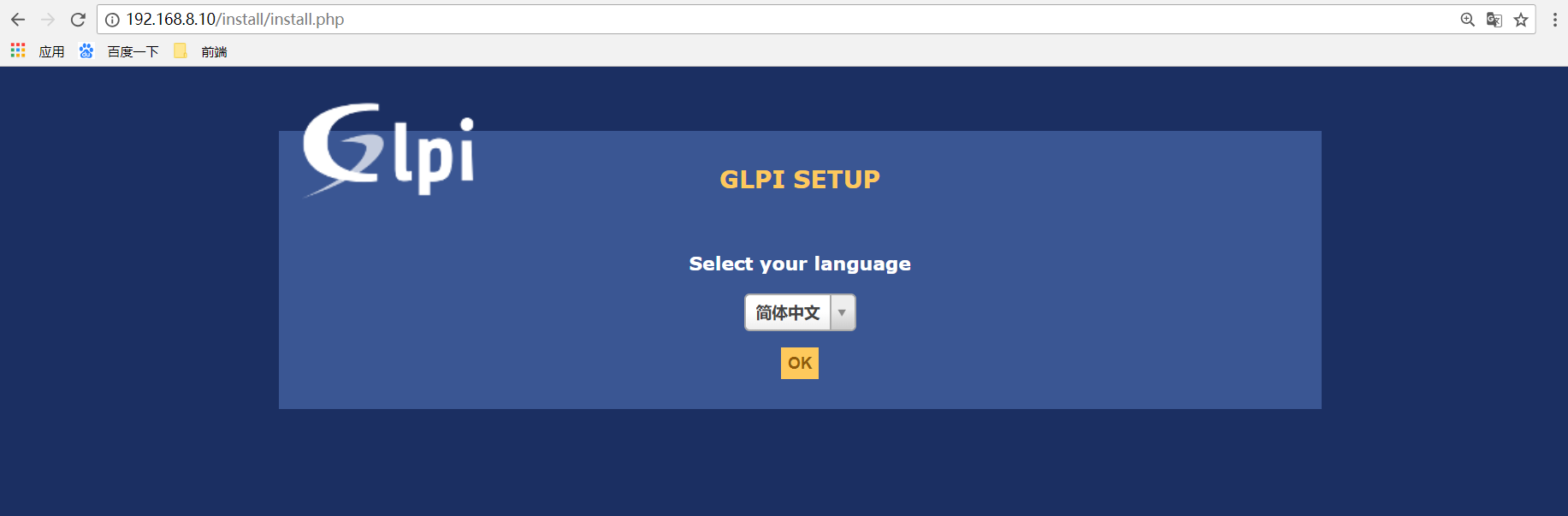


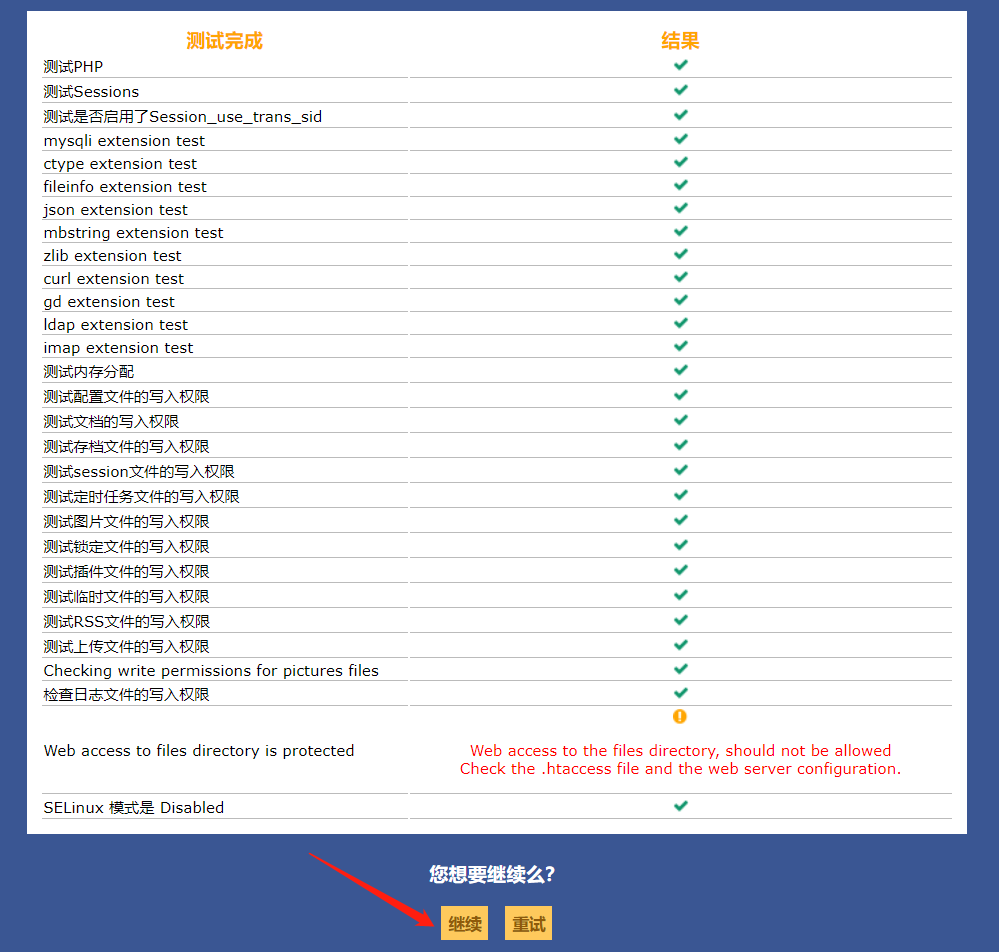





进入控制界面

删除安装文件
[root@localhost1 src]# rm /var/www/html/glpi/install/install.php
双机进行修改管理员密码


到此GLPI已经部署完成